15 Powerful Tips to Find Low Competition Keywords
How to Find Low Competition Keywords: A Beginner’s Guide to Boosting Your SEO
Introduction: What Are Low Competition Keywords?
When you begin your journey with SEO (Search Engine Optimization), one of the most important things to know is that not all keywords are the same. High-competition keywords might sound tempting, but they can be really hard to rank for, especially if your website is new. That’s where low-competition keywords come in!
Low-competition keywords are words or phrases that have fewer websites competing for them. This means it’s easier for your website to rank high on search engines like Google. The best part? These keywords help you attract the right audience, making it easier to grow your website, blog, or business.
In this guide, we’ll show you exactly how to find these keywords so you can rank faster, even if you’re just starting out with SEO.
Why Should You Target Low-Competition Keywords?
Before we dive into the process of finding these keywords, let’s talk about why low-competition keywords matter.
- Easier to Rank For
- With fewer competitors, it’s easier to rank for low-competition keywords. If you’re starting from scratch, this is a big advantage.
- Lower Costs for Paid Ads
- If you’re running paid ads, low-competition keywords often have a lower cost-per-click (CPC), meaning you can get more traffic for less money.
- Better Conversion Rates
- These keywords are often more specific to your audience’s needs, which means they are more likely to convert into customers, readers, or leads.
“By working on less competitive keywords, you can get a strong start to your SEO without having to compete with big websites. This makes it easier to rank and gradually your website will also move up the rankings.”
Step 1: Identify Your Niche and Topics

This image was created by chatgpt.
The first step to finding low-competition keywords is understanding your niche. Your niche is the specific area of interest or industry you focus on.
Example:
Let’s say you’re writing a blog about gardening. Your main topic could be “gardening.” Instead of focusing on a small word like “garden,” you can be more specific and help your readers. For example, you could focus on “indoor gardening” or “easy ways to care for indoor plants in winter.” This way, your specific topic will not only be easy for readers to understand, but it will also help your blog rank well in search engines. And when your writing is filled with real experiences, simple language, and useful information, readers will come back to your blog again and again.
Tips:
- Think about the challenges your audience faces.
- Focus on topics within your niche that are less discussed but still have potential.
Step 2: Use Keyword Research Tools
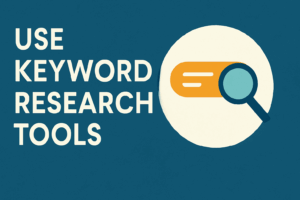
This image was created by chatgpt.
After deciding on the niche and topic, it’s time to find keywords. For this, you can use free or paid tools. For example: Google Keyword Planner, Ubersuggest or Ahrefs.
Free Keyword Research Tools:
- Google Keyword Planner: Google Keyword Planner: This is a completely free tool from Google. Through it, you can see keyword ideas, how often they are searched, and what the competition is like. It is very useful for those who are new to it.
- Ubersuggest: Ubersuggest helps you find keyword ideas and provides difficulty scores, which are important for identifying low-competition keywords.
- Answer the Public: This tool is great for discovering long-tail keywords (phrases with 3+ words). It shows questions people are asking about your topic, which can help you identify low-competition keywords.
- Google Trends: This tool shows you how keyword popularity is changing over time. It’s especially useful for finding emerging keywords that may have less competition.
Paid Keyword Research Tools:
- Semrush: Semrush is one of the most popular keyword research tools. It gives you a detailed look at keyword difficulty, search volume, and more.
- Ahrefs: This tool provides in-depth keyword analysis, including difficulty scores, search volume, and the number of backlinks required to rank.
- Moz Keyword Explorer: Moz is another paid tool that helps you find low-competition keywords. It also provides keyword suggestions based on your search history.
Step 3: Filter for Low Competition Keywords
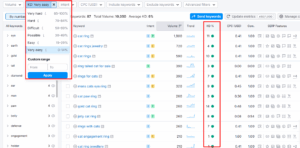
Screenshot From SEMrush
Now that you’ve collected a list of potential keywords, the next step is filtering them for low competition.
What to Look For:
- Keyword Difficulty Score: Most keyword tools assign a difficulty score to each keyword. Look for keywords with a difficulty score below 40.
- Search Volume: Aim for keywords that get around 100-200 searches per month. These are usually low-competition but still bring in targeted traffic.
- Cost Per Click (CPC): A lower CPC typically indicates less competition for a keyword in paid ads, which can also mean less competition for organic ranking.
Tip:
Long-tail keywords (keywords with 3 or more words) are usually easier to rank for, so look for these types of keywords.
Step 4: Understand Search Intent
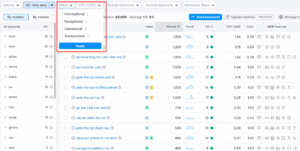
Screenshot From SEMrush
It’s important to make sure the keyword you target matches the search intent of your audience.
Types of Search Intent:
- Informational: The user is looking for information (e.g., “how to grow succulents indoors”).
- Transactional: The user is looking to make a purchase (e.g., “buy indoor plants online”).
- Navigational: The user is trying to find a specific website (e.g., “Home Depot succulents”).
By understanding search intent, you can choose keywords that are more likely to attract visitors who will find your content helpful and take action.
Step 5: Analyze the Search Engine Results (SERPs)
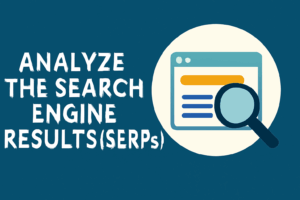
This image was created by chatgpt.
Once you have chosen some keywords, go to Google and search for them. You will see how many websites are ranking for that keyword, who wrote it, and what their content is like.
This way you will be able to understand whether there is much or little competition for that keyword.
What to Look For:
- Low-Quality Websites: If the top-ranking websites are low-quality, there may be an opportunity for you to rank higher.
- Lack of Authority Sites: If big, authoritative websites aren’t ranking, it could be easier for you to break into the top results.
- Thin or Outdated Content: If the content on the top-ranking pages isn’t very detailed, you have an opportunity to create better, more valuable content.
Step 6: Create High-Quality Content

This image was created by chatgpt.
Once you have chosen low-competition keywords, you can then create content around them. High-quality content is the key to ranking well on Google—even if the keyword competition is low.
Tips:
- Answer Questions: Focus on providing value by answering your audience’s questions in your content.
- Use Keywords Naturally: Don’t stuff keywords into your content. Use them naturally in headings, subheadings, and throughout your text.
- Make your content interesting: If you want to make your content more interesting, add images, videos, or infographics to it. This will make the reader read with interest and easier to understand.
Step 7: Optimize Your Content for On-Page SEO
To make sure your content ranks well, use on-page SEO techniques:
- Title Tags and Meta Descriptions: Use your target keywords in the title tag and meta description. This will help search engines easily understand what your page is about.
- Headings and Subheadings: Use your keywords in H1, H2, and H3 tags.
- Internal and External Links: Link to relevant pages on your site and trusted external sources to boost your credibility.
Step 8: Monitor Your Rankings and Adjust
SEO is a step-by-step process, so you need to be patient. After publishing the content, see how your keywords are performing. Regular tracking is important here.
Tips:
- Track Your Rankings: Use tools like Google Analytics or SEMrush to track how your targeted keywords are ranking.
- Update Content: Regularly update your content to keep it relevant and ensure you continue to rank well.
Step 9: Use Long-Tail Keywords
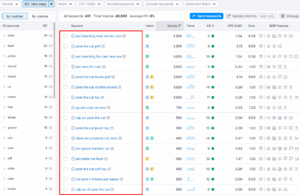
Screenshot From SEMrush
What Are Long-Tail Keywords?
Long-tail keywords are phrases with three or more words. They are usually easier to rank for because they’re more specific.
Why Use Long-Tail Keywords?
- Less Competition: Since they are more specific, fewer websites are targeting them.
- Higher Conversions: Long-tail keywords tend to attract users closer to making a decision (e.g., “best indoor plants for beginners”).
- Better Content Targeting: Long-tail keywords let you create more focused content.
Step 10: Leverage Local SEO for Low-Competition Keywords
If you’re a small business, local SEO can help you find low-competition keywords that target customers in your area.
Tips:
- Include Location: Target keywords with your city or region (e.g., “best coffee shop in Denver”).
- Google My Business: Set up and optimize your Google My Business listing to improve local search rankings.
- Use Local Directories: Add your business to local business directories with relevant keywords.
Step 11: Monitor Competitor Strategies
Keep an eye on your competitors. They can help you find new keyword opportunities.
How to Analyze Competitors:
- Use Keyword Gap Tools: Tools like Semrush and Ahrefs can show you which keywords your competitors rank for.
- Find Underserved Keywords: Find out which keywords your competitors are ranking well for but haven’t optimized properly. Then you can get ahead of them by creating better content around those keywords.
Step 12: Optimize for User Experience (UX)
User experience (UX) is important for SEO. Google favors websites that are easy to use.
Tips:
- Mobile Optimization: Make sure your site works well on mobile devices.
- Fast Loading Times: Use tools like Google PageSpeed Insights to speed up your site.
- Simple, Clean Design: Keep your website design clean and easy to navigate.
Step 13: Keep Content Fresh
Search engines love fresh content. Regularly updating your content can help you rank higher for low-competition keywords.
How to Keep Content Fresh:
- Update Old Posts: To keep old posts fresh, add new information or examples. This will make the posts fresh and appealing to readers.
- Create New Posts: Focus on writing new posts about emerging low-competition keywords.
Step 14: Use Social Media to Find Low-Competition Keywords
Social media platforms are a great place to find keywords. People ask questions and share their own content, which can give you new keyword ideas.
How to Use Social Media:
- Monitor Hashtags: Check out trending hashtags on Instagram or Twitter.
- Join Facebook Groups: Participate in groups to find common questions people are asking in your niche.
- Explore Reddit: Subreddits are great for finding keyword opportunities.
Step 15: Measure Your SEO Success

Screenshot From GSC
After using low-competition keywords, it is very important to measure how successful your SEO work is.
What to Measure:
- Traffic Growth: Monitor how your organic traffic increases over time.
- Keyword Rankings: Track the progress of your keyword rankings.
- Conversion Rates: See how many visitors take action (buy, sign up, etc.) after visiting your site.
Conclusion: The Power of Low-Competition Keywords
Finding and focusing on low-competition keywords is a smart way to improve your SEO. This will help you rank better, get more targeted traffic, and convert more visitors into customers.
Remember, SEO takes time, so be patient and keep refining your approach. The key is to find the right keywords, create high-quality content, and optimize your website for the best user experience.

